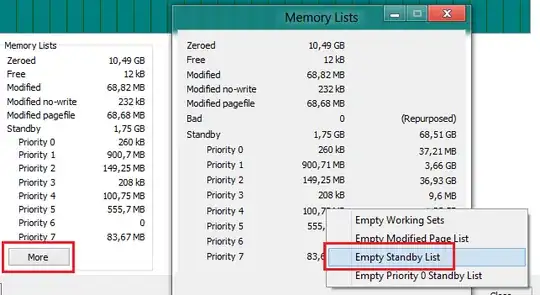Does anyone know of a way to clear standby memory without a reboot?
I can't launch my HyperV VMs after doing other tasks in Win 10 after running tasks due to the lack of free memory. I would have enough memory (free + standby), but HyperV doesn't seem to count the standby RAM as available for the VM.