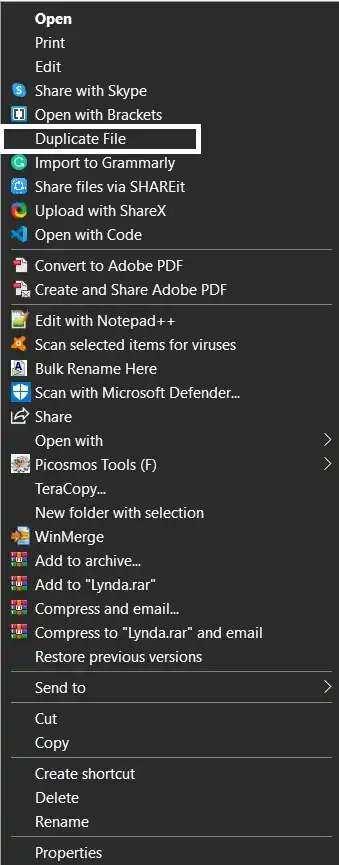I work between Mac and Windows all day mostly with Creative Cloud products. One item I really miss on windows it the simple 'duplicate' command. Context or CMD+D on a Mac.
I know I can copy and paste but I would like a similar command between the two environments. Is it possible? I've done some searching and I am familiar somewhat with adding items to context menu but I guess I would need a script or batch to run on the highlighted item and the context command to only be available if an item is selected and lastly, if possible, the ability to use the hotkeys Ctrl+D
Thanks for any suggestions.