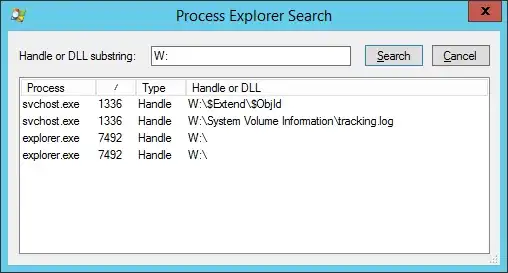When removing recursively a directory in PowerShell I've got:
Remove-Item W:\x -recurse
Remove-Item : Cannot remove item W:\x\y\z\Thumbs.db: You do not have sufficient access rights to perform this operation.
The directory tree removed contained more files, but only Thumbs.db is problematic.
My user is Domain Admin.
How to work through this with a minimal change to system?
EDIT Cannot find which explorer.exe locks the Thumbs.db. This is a multi-user remote desktop server and I really can neither reboot it nor log every user out.