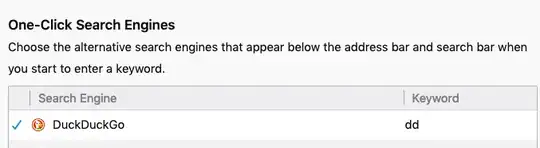When I'm looking for information on a certain JS or CSS framework, I'm typing in (for example) d3.js or skeleton.css in Firefox. Firefox starts treating it like a domain name, and goes to www.d3.js.
How can I make Firefox ignore certain extensions as top-level domain names and instead, query my search engine?