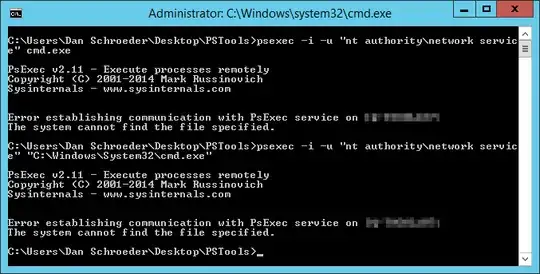As you can see from the screenshot below, C:\Windows\system32\cmd.exe exists (since the command prompt itself is using that path), and I try referencing it both with the short cmd.exe name and the full path, but both result in the same error from PsExec.exe:
The system cannot find the specified file.
The Network Service user does exist; if I mistype if I get a password prompt and message saying that the username password does not exist.
I receive this error message on multiple computers, but it works on others; with a mix of Windows Server 2008 R2 and 2012 R2. I and am using the latest version of PsExec.exe, which is currently 2.11, and am running the command prompt that I use to launch PsExec as admin, so it should have any necessary permissions.
I've found lots of posts about seeing this problem when running PsExec on a remote machine, but none for the local machine, which I am doing.
Any ideas on what is the problem?