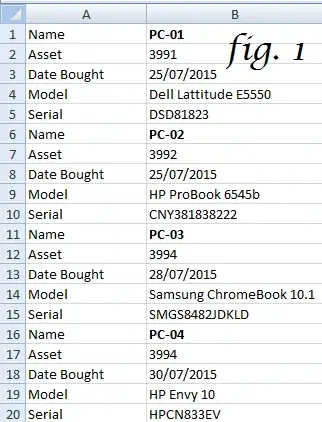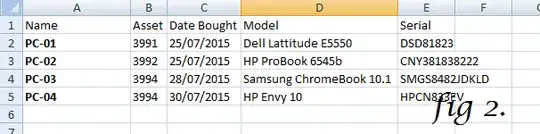Below is a sample of a spreadsheet I have (fig 1). It has been exported from an asset tracking system and provides me a list of information about the hardware we have.
Each asset "area" uses the same format (Name/Asset/Date/Model/Serial) before repeating and I need to get them into columns rather than rows (see fig 2) for entry into a new spreadsheet.
I'm in the process of writing a macro using my Razer keyboard software (involving a lot of copying, moving between workbooks, and pasting) but does Excel actually do that itself?