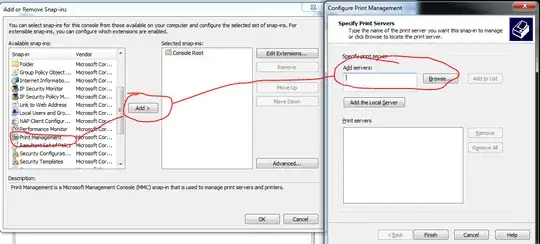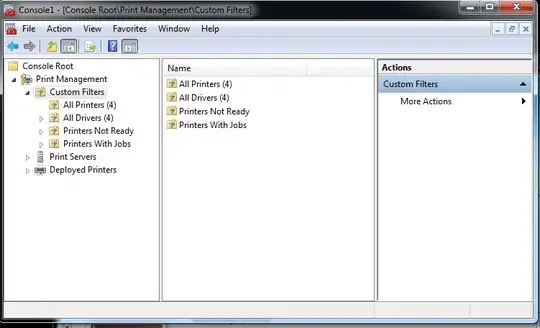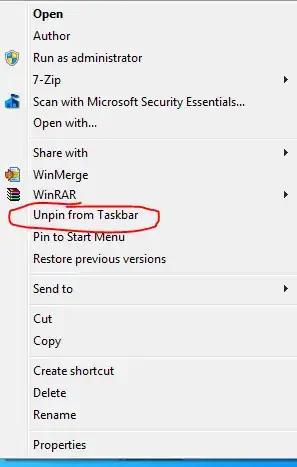I have a print server running windows server 2008 that has about 50 printers on it. In windows XP, I was able to connect to the server using the UNC name and make a shortcut to the "printers and faxes" folder. (For the record, I know that it really isn't a folder, but that's outside the scope of this question.)
I have recently switched to windows 7 and I find that the jump lists are really useful. One of the things I want to do is make it easy to connect to that server's "printers and faxes" folder. I would like to use something like a shortcut that I can open and go immediately to that location. The problem is that windows 7 doesn't have a way to create a shortcut like you could in WinXP. They have a button on the toolbar that says "view remote printers" which sends you to the correct folder.
I'd like to avoid having to type out the server name. I also can't use the "view network" link in windows explorer. Our organization has over 6,000 machines and viewing the network lists all of them.
This is all about saving time by using the minimum number of mouse clicks and key presses in normal operation.
Does anyone have any suggestions?