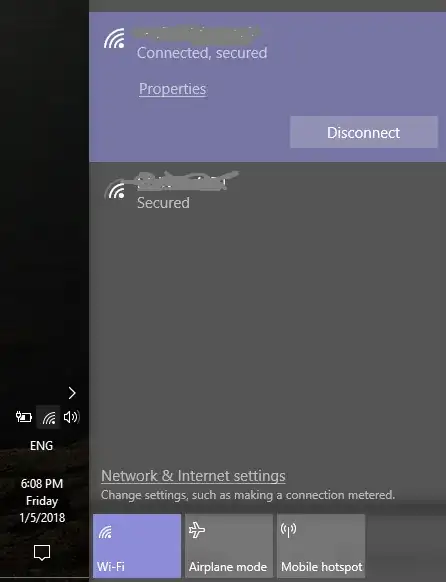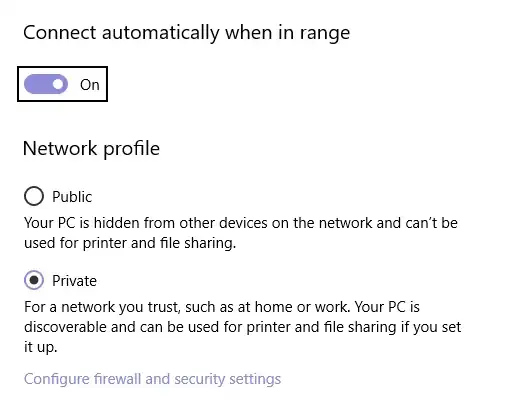This happens when your private network is not set up. I am using wifi, so I will tell you how I fixed this issue on a computer connected to wifi.
How to fix:
1) Click on the wifi icon in the taskbar, it will open the window with wifi connections
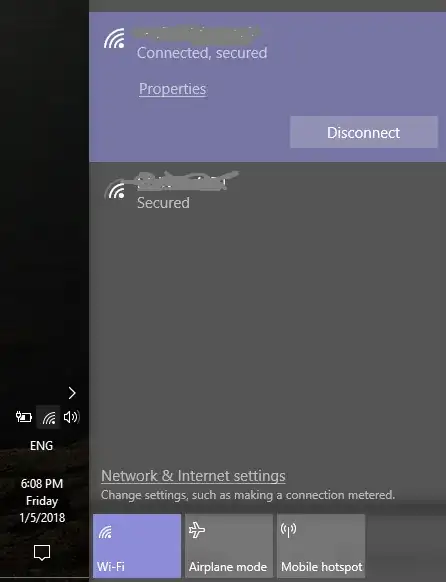
2) The network highlighted in purple is mine. Next click on properties. It will take you to this window:
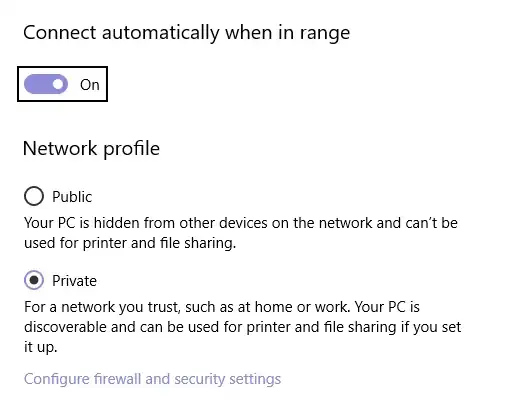
mine is set to "Private", because I have already reset it, but yours is set to public and that is why your smartscreen can't be reached, because it doesn't use untrustworthy public networks and only works with private networks. Reset to private and your smartscreen will work again.
Do not just set any network to private, because you can compromise the security of your computer. Choose only the one you trust.