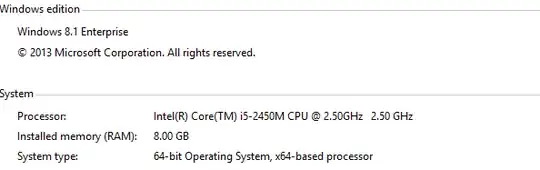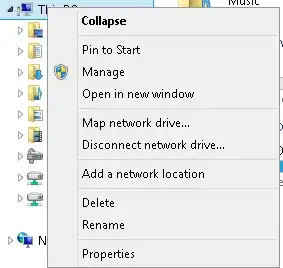I have a Dell Inspiron 3521 laptop, it's 1 year old. How can I tell if it's 32-bit or 64-bit? On Dell's website, it is listed as 64-bit, but in the System Information dialog box it displays the system type as x86 which indicates that it's 32-bit.
Asked
Active
Viewed 1,275 times
4 Answers
6
I would go with what the System page on the control panel shows
This is an example of what you should see:
You can find this by going to the file explorer and right clicking on This PC
or on the control panel enter this
Control Panel\All Control Panel Items\System
There is the possibility that you are using 32 Bit OS when your system is capable of using 64bit
Dave
- 25,513
Kieran Dunn
- 126
6
Another way to checking whether you are running a 32- or 64-bit Windows OS is to look for the folders C:\Program Files and C:\Program Files (x86). If you have both, you are running on a 64-bit OS. If you only have the former, then you are running on a 32-bit OS.
Canadian Luke
- 24,640
Damián Castro
- 161