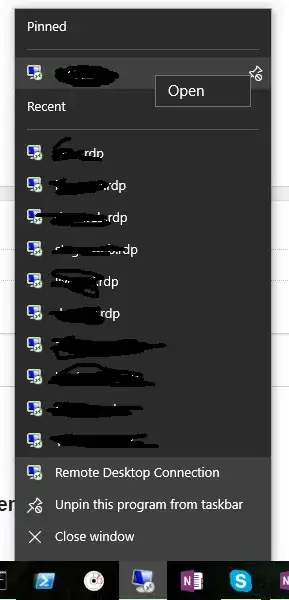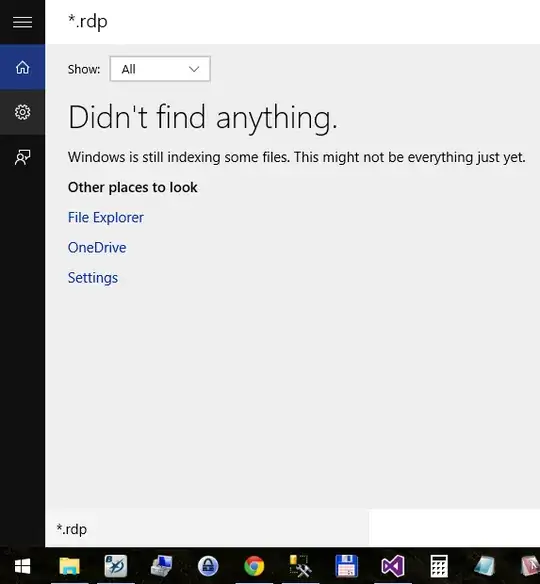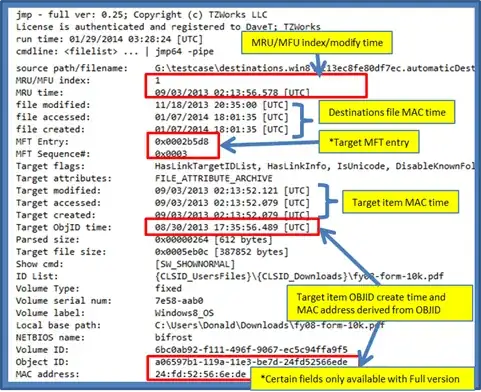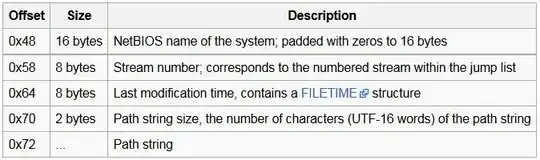Question states it already. I want to know where the Pinned File is located on the hard drive. I can open it with a left-click. I can not search for it because of #!$%§ windows see Image number 2.
A right-click with all the known modifiers (alt-shift-ctrl in every combination) just gives a single item context menu of "Open". Is there something i am missing? Where is the real context-menu?
Thanks for your help in advance.
edit: Yes i see the related questions. But none are asking for the files - they ask for the pinned applications. As you can see in the first Image i want to get the location of the first pinned file.