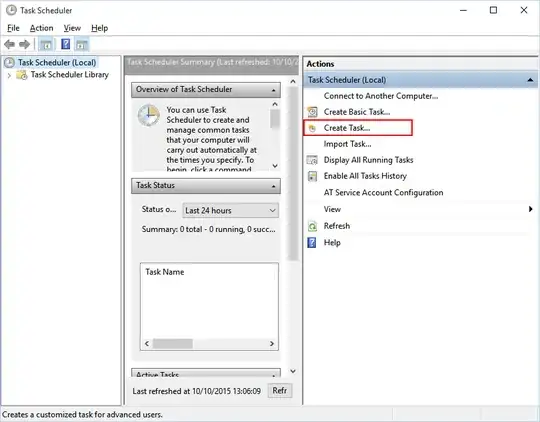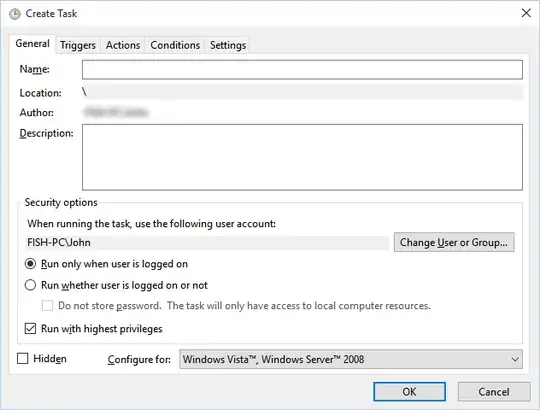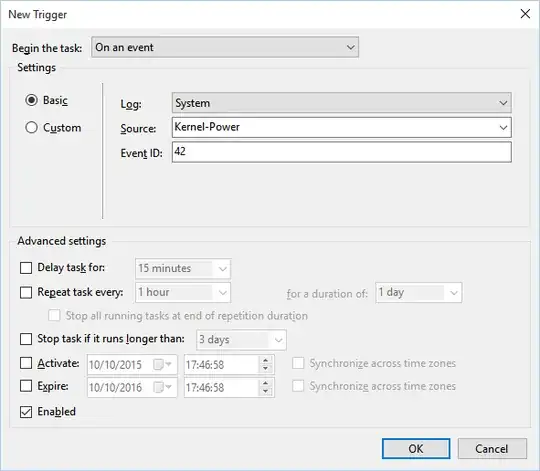My guess is that because Speedfan requires special privileges in the system it is not run as your current user but runs under one of the administrator users and as a result only an elevated taskkill can kill it. I suspect that without administrator rights your batch file will also not be able to run Speedfan without a UAC prompt.
If you are wanting to do this every time your computer wakes then the best way will be via a Scheduled Task. The benefit to this is that a scheduled task can run as an elevated user and so your batch file will be able to both kill and restart Speedfan without needing you to specifically do a "Run as Administrator" or click OK to a UAC elevation prompt.
It also means that your batch file will run every time your sleep event happens.
You can get to the Task Scheduler via Control Panel -> System and Security -> Administrative Tools -> Task Scheduler
Once there you should be able to select "Create Task"
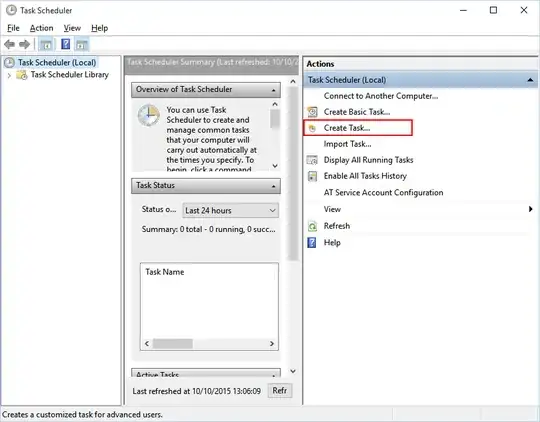
Then in that window select "Run with highest privileges":
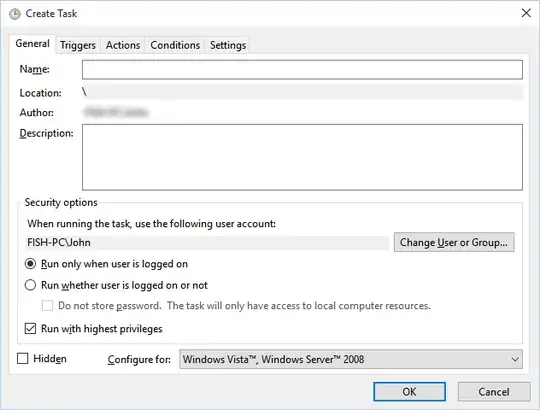
(If that doesn't work then retry it as the "system" account using the "Change User or Group" button and searching on "system".)
Under the Trigger tab click "New" and change "Begin the task:" from "On a schedule" to "On an event"
The "wake from sleep" event appears to be emitted from Kernel-Power and is Event ID 42 (that page also lists Power-Troubleshooter and Event ID 1 as an alternative) so set up your trigger to the following
- Log: System
- Source: Kernel-power
- Event ID: 42
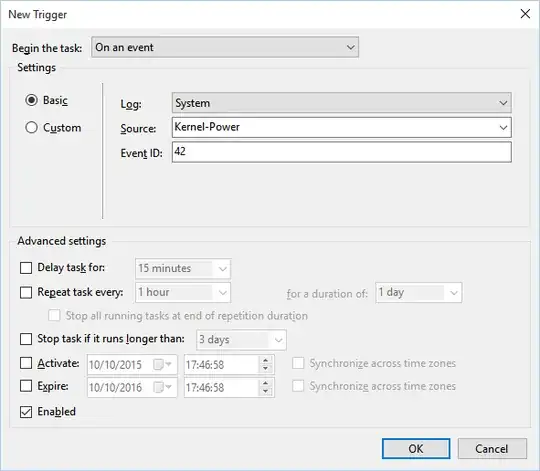
Click "OK" and then under the actions tab in the main task window you can add your batch file.
Hopefully that should allow you to run your batch file as an elevated user and thus kill and restart Speedfan properly from it.