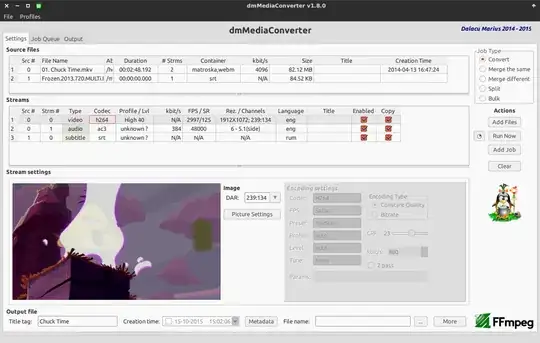The main reason for this post is that I have movie.mp4 that I have downloaded an SRT for. When I manually add the SRT VLC uses its settings to change the font/size etc of the SRT. But if I Embed the subtitle file, it no longer works. I have found this is an issue with mp4/mov_text!
It is possible to Embed subtitles into MP4 BUT I have found out that VLC ignores subtitle Settings for MP4 and Can't see soft-coded subtitles of MP4
I want to convert
movie.mp4
to
movie.mkv
Without re-encoding (LossLess) & Add subtitles.