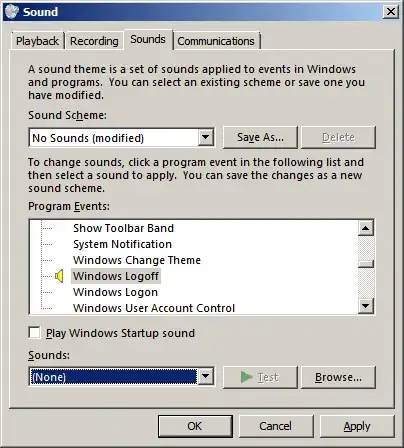I need to disable the sound that gets emitted on Windows 7 when a user logs off. I presume it should be as easy as finding the sound file that gets played and renaming it while logged in with administrator privileges.
Can someone please tell me how I can accomplish this?