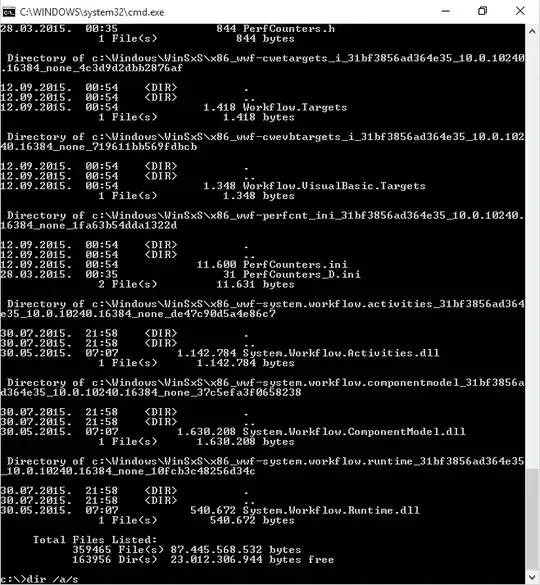I am on Windows 10 and have a ~640GB (base 10) Hard drive with 2 main partitions on it C:\ and D:\ and also a recovery and system partition as can be seen here
When I use cmd to determine the size of all files on C:\ (including hidden and operating system protected files) I get this
I use the command dir /a/s, on C:\ as can be seen.
But when I select all files and folders in C:\ including hidden and operating system protected files and folders, I get this result size:79.717.573.909 bytes. As you can see there is a big discrepancy between the two.
I figure that there must be some files and folders that I didn't select and witch are compressed and thus have a bigger actual size then their footprint on the disk (size on disk), since, as you can see, disk-manager gives me a lesser capacity for C: partition then what cmd says. If someone could explain whats going on here I would be greatfull?
I hope I've been clear enough,
![[diskmanager][1].](../../images/0f204e6186af5622706cf64956995a5e.webp)