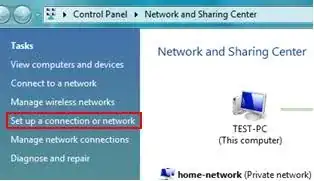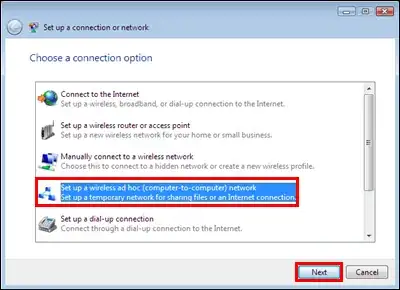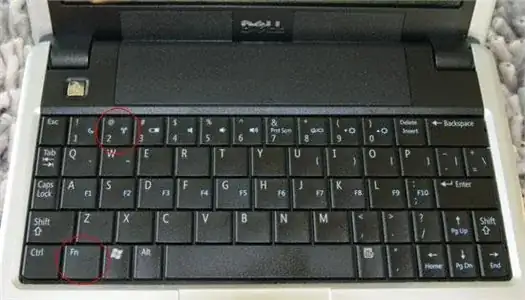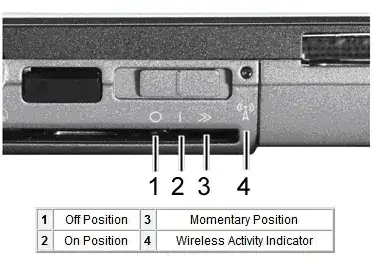I have an Intel laptop with Wi-Fi running Windows Vista, and connected to the Internet using the Huawei 3G key. Can I share this connection using Wi-Fi with another laptop/device?
I can't find an ad hoc Wi-Fi network option, maybe because I'm not using a wired connection.
Any solution?