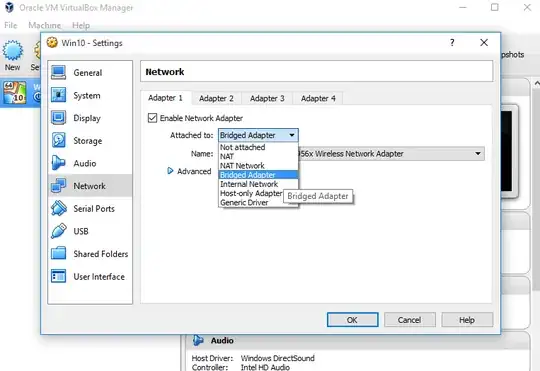How can I prevent and bring the internet back in my VirtualBox virtual machine when switching between Wifi networks or ethernet networks?
Currently Host OS is W7 and linux is my guest os.
I've tried the following with no success.
sudo ifconfig eth0 down
sudo ifconfig eth0 up
I've also tried disabling and enabling the internet in Network Sharing -> Advanced Settings.
EDIT: So I have tried both the following commands and using a usb wifi card(which doesn't work when you sleep). About bridge adapters
Useful links http://pastebin.com/raw.php?i=YGiu7S6s