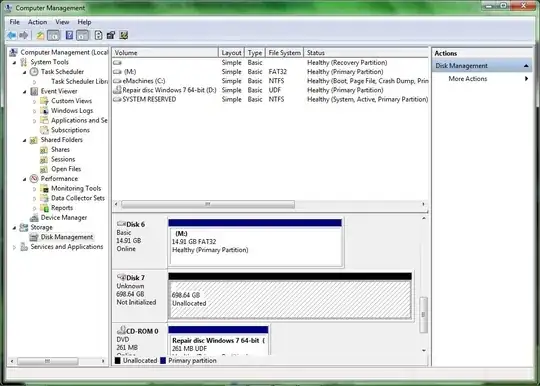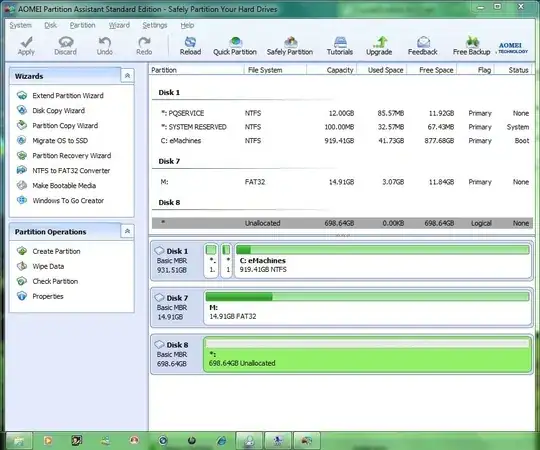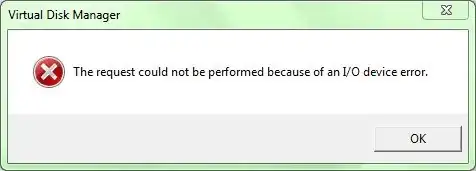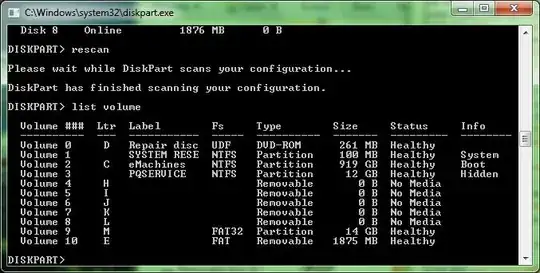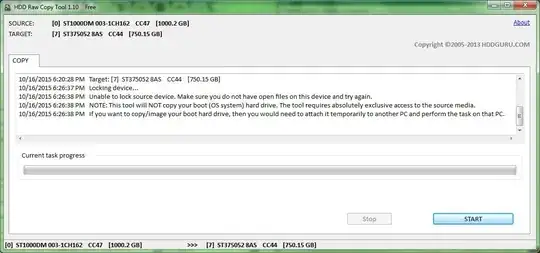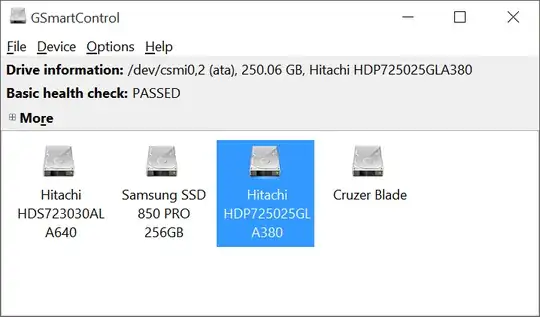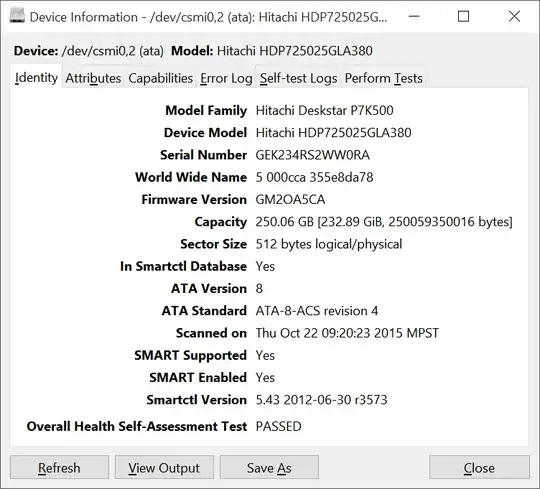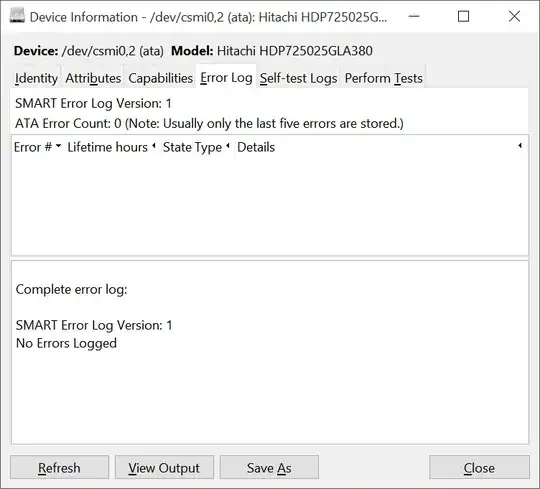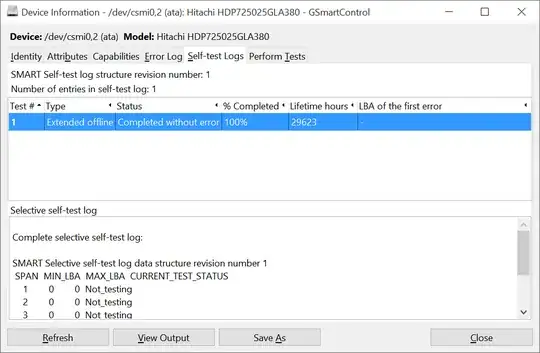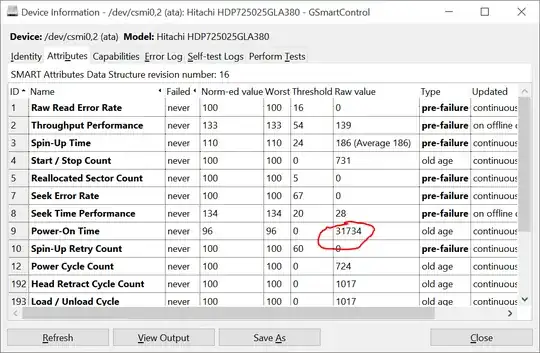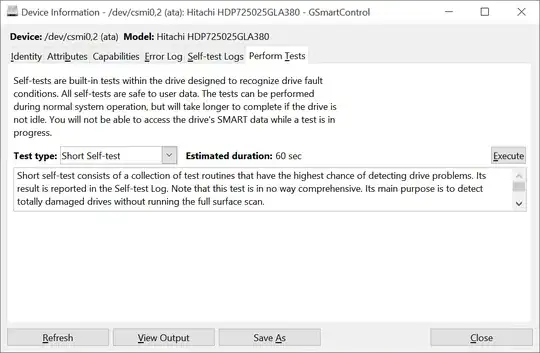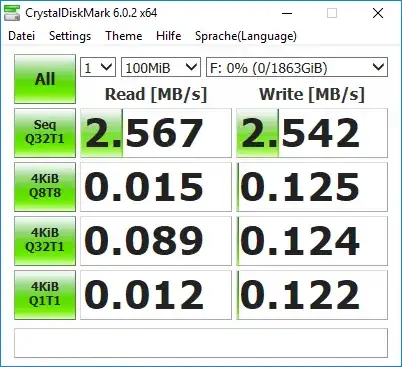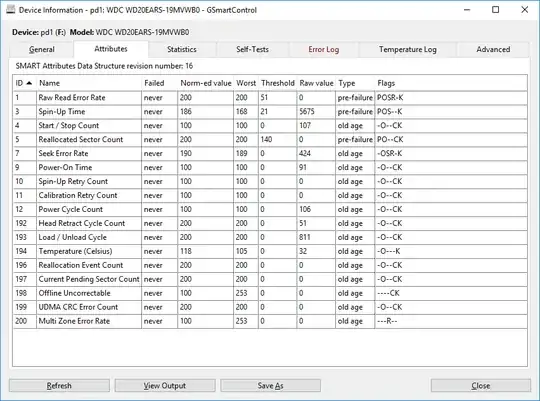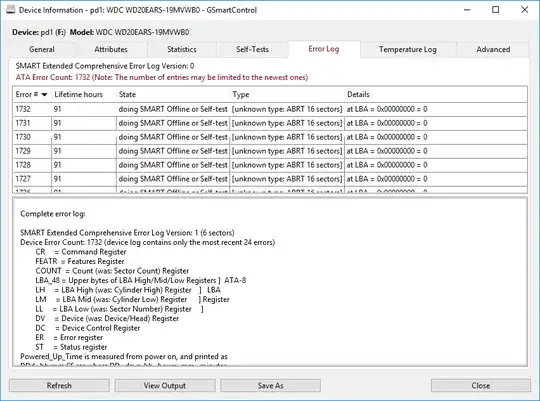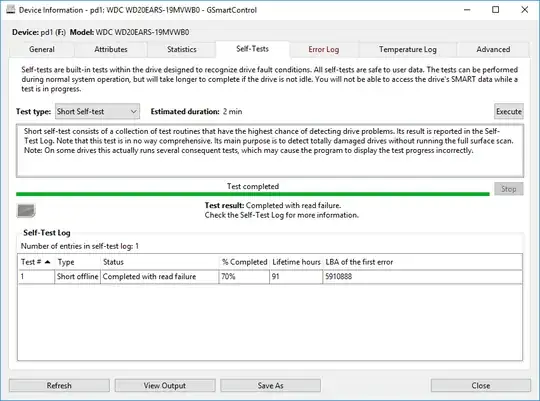This is the latest stage in a long running chain of events that has seen me cross the seven circles of HDD hell only to arrive at these depths of virtual inferno.
My Hard Drive is a 750GB Seagate Barracuda. At the point it is now, Hard drive is still recognized in BIOS and is able to be recognized in the Device Manager, where it shows as a drive with no partitions nor label, but says Unallocated.
There is nothing physically wrong with the HD, no strange noises, no abnormal temperature differences during operation. What's led here has been a step by step series of losses, first of the MBR, then File Table and now possibly, the firmware is corrupted. The HDD is recognized in Disk Management, but when I try to assign a label or initialize, it returns a Device I/O Error popup:
Last thing done in the steps of troubleshooting so far was type Clear in DiskPart, hoping the drive would be able to be re-initialized and labeled again. That's when the I/O error popup started to appear. Added to that, though visible in DM, drive is not visible in DiskPart:
I've tried to make a raw copy of the drive using an imaging tool, but it won't do that either:
Meanwhile, the drive is still recognized in the BIOS at startup. All this leads me to think perhaps the firmware or some important functionality software may be corrupted now.
How do I find out for certain and if true, how do I get the HDD initialized and working again after both the MBR and File Table was cleared?
What I have: By now I've gathered a vast array of drive software tools to work with, including Seagate's SeaTools. I appreciate feedback from anyone who has used these tools before and can guide me or give me tips on their use. I also have a image copy of the drive when it was new and working properly and a copy of the original functional MBR.
Note: I have hotplugged and unplugged the drive while power has been on, which may cause a firmware problem which causes an I/O error, like discussed here. I've also seen some youtube vids that talk about error codes and inputting commands directly to the HD somehow, not sure if all that is relevant in this case though, least not yet.
I'd really appreciate expert help with this, if anyone has ventured this far before, please read the history of this issue at the discussion room here and please leave me as much or little info as you can. At this point, any little clue might help!