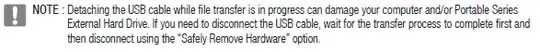Shorter answer.
That claim of damage is more of a legal way for a manufacturer to protect themselves in the off-hand chance something goes wrong. Meaning it is practically nonsense. It’s no different than the obtuse language used in an EULA (End-User License Agreement) in the world of software; the manufacturer is right, you are wrong, our company has better lawyers than you, give us your money for a product, have a nice day, goodbye.
I highly doubt anything would be seriously damaged by removing a USB hard drive that is still active. So I wouldn’t live my life in fear of a warning like this.
I would however take this nonsense to mean if something did go wrong the manufacturer would avoid any responsibility or liability instead claiming the fault is yours since you failed to properly use the device as instructed in that little pamphlet most people immediately throw out when they purchase such a device.
More details below.
Longer answer.
Seriously? I’m going to fry my computer by doing something USB was
explicitly designed for right from the beginning—hot-plugging? Surely a computer doesn’t become damaged just because a data transfer
fails.
Will you fry your whole computer? Most likely no. Do you increase the risk—even on a slight level—of damaging a USB port by unplugging the drive while it’s active? I’d say yes. The risk mainly comes from something like static electricity being generated between you, the computer, the USB cable and the drive port. And since the drive is powered and connected to some level of grounding, it becomes an attractive path for a stray static charge as explained in this blog post on the “Premium USB Blog”; bold emphasis is mine:
ESD damage to your USB drives or ports can cause latency failures that
will slow down your data transmission following static shock. Your
port or device could also face more severe damage that would
essentially fry it and cause it not to work at all. It could also
shorten its overall lifespan. ESD can occur under simple
circumstances—plugging and unplugging or flipping a nearby switch.
Before you alarmingly back away from your computer, be comforted by
the fact that the average computer user won’t necessarily have to
worry about it happening. However, it’s still important to know about
it in case you ever find yourself in a situation where ESD may
occur. The odds of static shock increase once you add computer
system upgrades, USB hard drives, graphics cards and other heavy duty
peripherals.
Because USB ports are hot pluggable, they need protection against static shock. With USB 2.0 data transfer rates up to 480Mbps and USB
3.0 at 5Gbps, these speeds are fast enough to spark interruptions in the signals. Many USB hubs are protected from ESD up to 2kV, but
that’s not always enough.
But again the risk is slight but—as that article explains—the risk does exist on some level.
Another risk is gyroscopic inertia that stems from the hard drive itself still spinning while you disconnect it. I’ve actually lost two external 3.5" drives because I unmounted them, disconnected them and grabbed them too quickly while the drives themselves were still spinning. The disorientation from me lifting one way but the gyroscopic inertia from spinning platters pulling in another direction resulted in me losing my grip on the enclosure with the drive coming crashing down onto the floor and basically making the drive unusable. But again, this is an edge risk.
If you ask me, overwrought details like this in the manuals are not warning you of a common risk as much as they are limiting the drive manufacturer’s liability if somehow your data is lost—or the drive dies—and you end up complaining to the manufacturer. The idea is you would conceivably call up a support tech, they would ask you what you did, you might tell them you disconnected the drive in the middle of a transfer and then they might say, “Sorry, but we don’t cover that.”
Remember, much like an EULA (End-User License Agreement) the main purpose of such documentation is not to make sure you read it as much as it is in the manufacturer’s best interest to make sure they can claim you were provided these “warnings” if something goes wrong from a legal standpoint.
Also, just a clarification on this point:
I’m going to fry my computer by doing something USB was explicitly
designed for right from the beginning—hot-plugging?
The idea that USB devices can be hot plugged into the system simply means the USB connection is “hot pluggable” but how the devices past that basic connection reacts if hot plugged is a different issue entirely.
For example, I just updated my iPhone while writing this post and I had it connected to my Mac Mini via a USB cable. Sure, I could have unplugged the USB cable in them middle of the update… And what would happen? My computer would be fine and my iPhone would technically be fine from a physical standpoint. But if I unplugged it at the perfectly wrong moment, I could have “bricked” my iPhone.
A device being “hot pluggable” simply means that the device can be connected without having to completely power down the main system to connect it or use a device “probe” like those SCSI probe control panels most every Mac OS install had back in the pre-Mac OS X days of the OS.