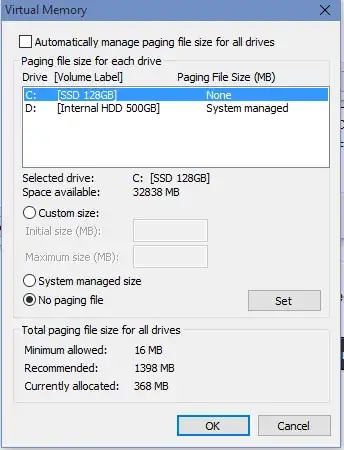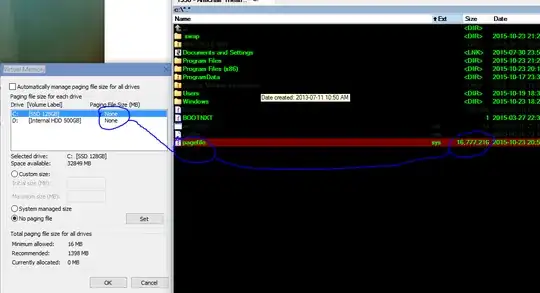I want to delete the swapfile.sys from my C: partition because it prevents me from shrinking the drive. I set the Paging File option to 'No paging file' in the 'Virtual memory' window for my C partition and restarted but the swapfile.sys is still there. This procedure worked on Win 7 and Win 8.
Defrag won't help.
- How can I move the swapfile.sys to the beginning of the partition OR
- How can I delete swapfile.sys?
PS: Please don't worn me that is not a good idea to delete this file. I know it isn't. I will put it back. I promise :)