In Windows 10, how do you disable the high volume hearing loss warning dialog when attempting to increase the volume above the level of 42?
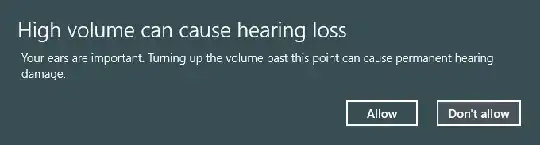
I do not want to see this warning when plugging in my external speakers, obviously because it does not apply.
In Windows 10, how do you disable the high volume hearing loss warning dialog when attempting to increase the volume above the level of 42?
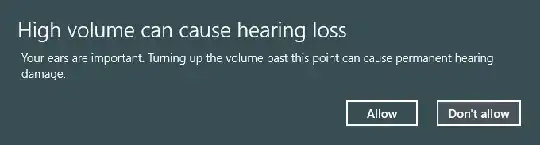
I do not want to see this warning when plugging in my external speakers, obviously because it does not apply.
This appears to have been fixed in the latest version of Realtek Audio Console. Under Playback Devices -> Headphones there is now a toggle for "Ear Protection." See highlighted part of screenshot below:
According to this blog entry Idiotic Realtek audio drivers on Windows 10, the only solution is to permanently remove the Realtek drivers.
See Idiotic Realtek audio drivers on Windows 10 for instructions.
This seemed to work for me:
If you have Realtek, open the Realtek Audio Manager, click on the 'i' icon in the bottom right, de-select the 'Display icon in the notification area' and click OK. Reboot to test if this helps.
QUICK (BUT FATAL) UPDATE:
The message and problem got back on the next restart...
Customer support told me it is not possible to remove the message...
I'll keep looking.
Sorry.
Original answer:
I had the same problem till this afternoon. I updated the audio driver and the message is gone. Some research indicates it is a Samsung thing...
Anyway, how I did it:
Went to Device Manager by searching Device Manager on the task bar;
I opened the Sound, video and game controllers option;
Right-clicked Realtek High Definition Audio;
Clicked Update Driver Software...
It did the trick for me, so far...
I found solutions mentioning uninstall the driver and reset the machine. I thought updating would be similar so I did it and it seems to have worked.
I have a Samsun spin 740U3m which I bought from best buy in July 2017. I found I could install the microsoft driver without changes to the realtek directories.
One of the options is the MS drivers. It warned me that they might not work, but I accepted them anyway.
When i was finished it looked like this:
This survived a reboot. The MS driver is very basic, but at least it works without this horrible problem.
I had the same problem. But I've already installed additional drivers for my KORG keyboards. So I just disabled Realtek drivers by changing the folder C:\Program Files\Realtek name to C:\Program Files\Realtek.2del and after the restart of the computer I just deleted this folder. Now it's working properly on my computer. In my opinion you can just TRY my way having other sound drivers on your computers.
I have a solution to make infinity less annoying. Bear in mind I am not tech savvy, but this problem annoyed me so hears what I found out. The core of problem is that to save power your software will pause the driver in control of the headphones, so every time they turn off and then audio goes through them again, you will get another notification.
Solution for those who don't want to read to much.
this should make the notification only pop up once, hope this helps nearly killed my computer trying to fix this.
Just this moment I rebooted my Samsung laptop after 'rolling back' the driver for Realtek. No 'high volume' warning received but do not yet know of any performance degradation. Windows 10 64-bit.
Hi I resolve that download newest driver realtek and when windows restart I cancel instalation and now I have no warning here is driver: http://www.realtek.com.tw/downloads/downloadsView.aspx?Langid=1&PNid=24&PFid=24&Level=4&Conn=3&DownTypeID=3&GetDown=false