I'm learning web development, but Adobe Brackets' enter key behaviour is a little strange in my opinion. What happens is this:
I type <html like so:
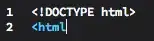
then once I add the remaining >, it autocompletes the element
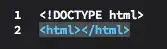
Then I'd press enter to do more coding within that element, but the element appears like this when I press enter, making me use the mouse to correct the cursor:
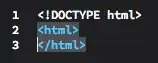
When the desired result is like this:
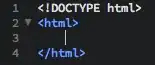
How can I achieve that? I've tried to search for plugins and key-combos, but I can't find anything.