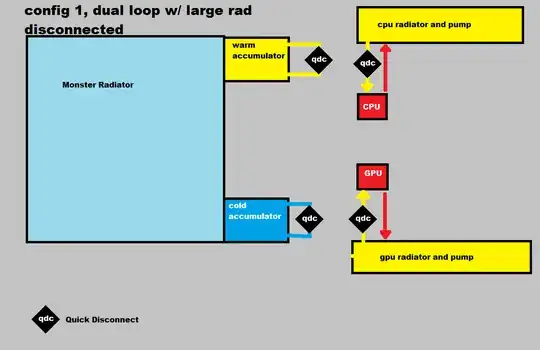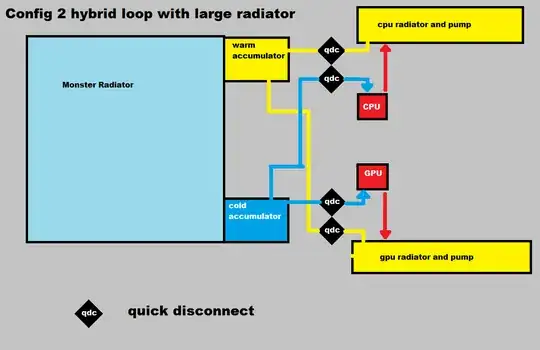I have decided to switch to water cooling my PC. I've got a asus x99 deluxe with an intel i7 5930k CPU, 16 gigs of corsair dominator 2800mhz memory and a nvidia Titan X with an EVGA hybrid water cooling kit.
I live in alaska where our winters tend to get pretty cold. I've wanted to try sticking a car radiator with a fan outside at -20F and hook it into a hybrid dual loop setup like this:
https://i.sstatic.net/vHOtD.jpg
I understand that the additional complexity and length of tubing may require me to add an additional pump when the large radiator is attached.
If the plan is feasible I would also add insulation to the coolant lines so I would not get condensation from the sub zero coolant lines in the computer sitting inside.
my actual question is: Am I likely to see gains at least 20% beyond what I can do with a typical dual loop setup?
I'm sure the radiator would be able to get the coolant significantly colder from being outside in the freezing cold, but will I be running into other barriers like maximum voltage or clock limitations of the chips themselves that would render the additional cooling redundant?
Thanks