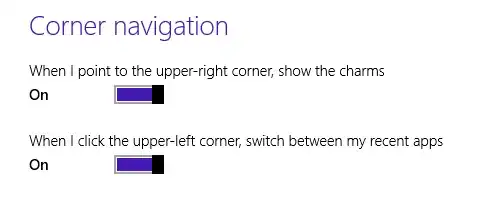"Corner navigation" has been working fine all along, but suddenly it stops working. Nothing happens when the mouse is pointed to the top-left nor the top-right.
"PC and devices → Corners and devices" correctly shows:
Have tried refreshing the settings by setting them to "Off" and then "On" again, but it still doesn't work.
I suspect the process or service equivalent might've crashed. How can we restart it?
• Tested on Win 8.1 (6.3.9600 N/A Build 9600).
• Haven't been touching any screen settings, so it's unlikely that the failure is due to the mouse failing to grasp the exact location.
• Restarting isn't an option.
• Haven't been changing the "Corner Navigation" setting nor any other user setting. Just messing with some Bluetooth stuff (PC and devices → Bluetooth) when I realized the corner navigation has suddenly stopped working.