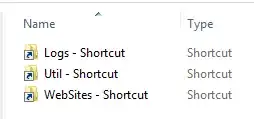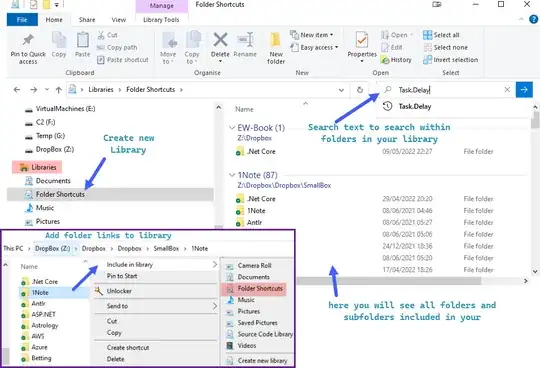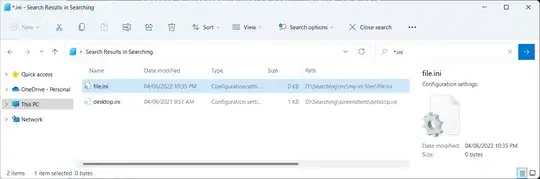Shortcuts are simply a normal file pointing to some item to open it so you can't recurse into them and search. You need to create a symlink or hardlink. For example if the folder you want to use for searching is C:\Searching then you can run this
mklink /j "C:\Searching\Util" "C:\Users\My\Util"
to create a symlink folder from C:\Users\My\Util to C:\Searching\Util
In PowerShell you can do like this
New-Item -ItemType Junction -Path "C:\Searching\logs" -Target "C:\Users\logs" # or
ni "C:\Searching\websites" -i SymbolicLink -ta "C:\My\websites"
In both cases you need to run the console as administrator, or you'll have to enable developer mode
After that you can search freely in Explorer or in any command line tools because the folder appear just exactly as if they're in the new folder. Here's an example on my PC:
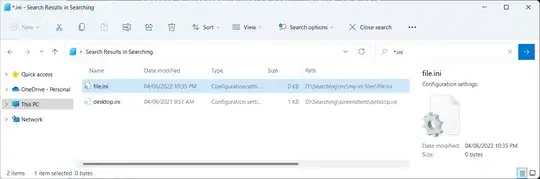
See also