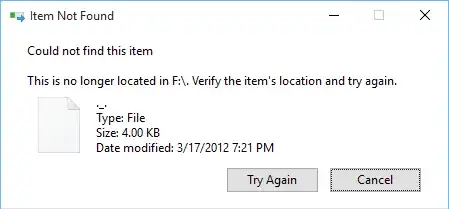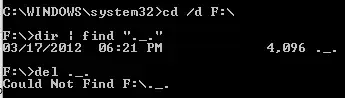Run the following command (could require elevated privileges / open command prompt as administrator):
del "\\?\F:\._."
About the \\?\ prefix:
For file I/O, the "\\?\" prefix to a path string tells the Windows
APIs to disable all string parsing and to send the string that follows
it straight to the file system.
...
Because it turns off automatic expansion of the path string, the
"\\?\" prefix also allows the use of ".." and "." in the path
names, which can be useful if you are attempting to perform operations
on a file with these otherwise reserved relative path specifiers as
part of the fully qualified path.
Note that you cannot use the "\\?\" prefix with a relative path.
Example:
==> set prog>"\\?\D:\bat\Unusual Names\._."
==> dir "D:\bat\Unusual Names\*"|find "._."
08.11.2015 13:25 132 ._.
==> type "D:\bat\Unusual Names\._."
The system cannot find the file specified.
==> type "\\?\D:\bat\Unusual Names\._."
ProgramData=C:\ProgramData
ProgramFiles=C:\Program Files
ProgramFiles(x86)=C:\Program Files (x86)
ProgramW6432=C:\Program Files
==> del "D:\bat\Unusual Names\._."
Could Not Find D:\bat\Unusual Names\._.
==> del "\\?\D:\bat\Unusual Names\._."
==> dir "D:\bat\Unusual Names\*"|find "._."
==>