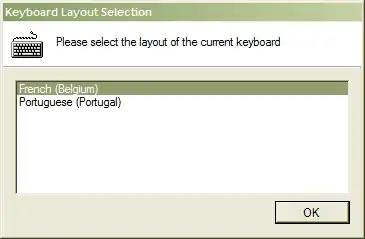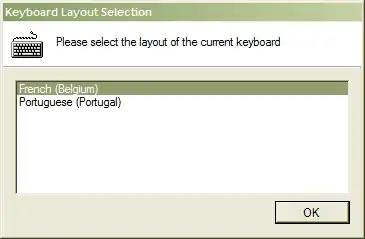Is there any way I can tell the computer to treat the Genius input as
English and the Dell input as Hungarian?
Yes, but you need an extra software, take a look at e.g. Using multiple keyboards with different layouts on the same machine:
Although more than one keyboard may be connected to the same computer,
the Win32 API treats them as if there was only one keyboard. A program
receives key strokes from every keyboard, but has no way of knowing
which keyboard sent a particular stroke.
Usually, this is exactly what the program wants. It is the role of the
Operating System to shield the program from the complexity of dealing
with multiple input devices. But in this case, we need to know which
device has been used in order to switch the input language. Luckily,
the raw input API exposes which device is sending the messages, which
solves our problem.
The program is easy to use. Simply run it and an icon will appear in the notification area. The icon allows to close the program when right-clicked. The first time a keyboard is used, a popup will appear with a list of the available input languages. Select the correct language, then click OK. From now on, each time that keyboard is used, every application will switch to that language. More input languages can be added in the Regional and Language Options on the Control Panel.