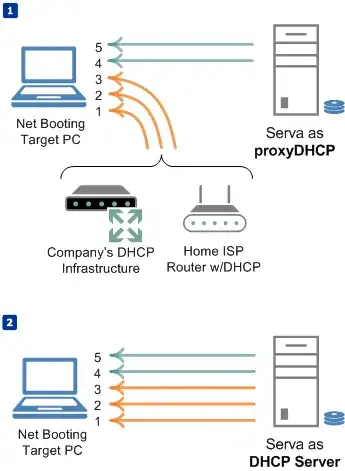I've been using WDS for a while, and now we want to move to iPXE and chain into WDS, but due to some DHCP issues (we are not the owners and cannot configure it) I'm unable to configure the DHCP options for two boot files.
I know that WDS can somehow detect if a booting machine is UEFI or Legacy bios, but how does it do that?
If I can somehow use only that feature on a linux machine or a windows server that would be great, I just can't find any documentation online about it.