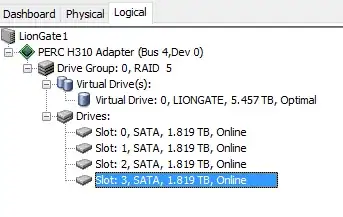I have a Dell T7600 workstation with four 1.82 TB drives in a RAID 5 configuration. Here is a diagram from MegaRAID storage manager:
Given space for parity, this leaves me with approximately 5.5 TB of space to allocate. I understand Windows limits a single partition to 2 TB. My partitions are arranged thusly:
I have three blocks of unallocated space I'd like to use. The first is 4 MB in between the FAT and the E:RECOVERY partition. The second is a very tiny 1 MB block between the C: drive and the larger unallocated partition of 3539.5 GB. I am unable to completely remove or allocate any of the three unallocated partitions. I've got the native Windows 10 Disk Management tool, and I tried the free Partition Wizard 9.1 MiniTool as well. If I try to create a partition in the larger space, I am only given .88 MB to use! Partition Wizard doesn't even show the 1mb space in the table (I ended up with this tiny bit of space because I extended the C: drive into that space hoping to utilize all of it. To my surprise, I couldn't use the entire block!
How do I absorb the remaining blocks of unallocated space, or combine them or move them? If I try to create a partition in the 4MB space it only ends up being 3MB with another 1MB block of unallocated space in front of it.