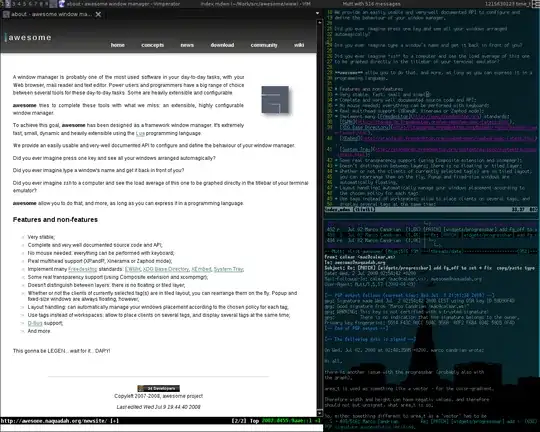Awesome WM is an open source, minimalist, tiling window manager for X.org.
Per the homepage:
awesome is a highly configurable, next generation framework window manager for X. It is very fast, extensible and licensed under the GNU GPLv2 license.
It is primarly targeted at power users, developers and any people dealing with every day computing tasks and who want to have fine-grained control on theirs graphical environment.
For more information, look at the awesome(1) manpage, as well as the awesome wiki.