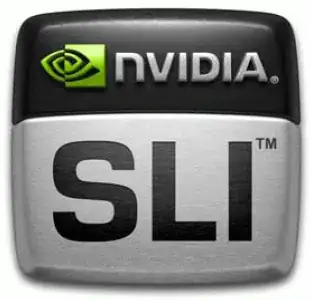Scalable Link Interface (SLI) is a brand name for NVIDIA's solution for linking multiple videos cards together to make one output.
Scalable Link Interface (SLI) is a brand name for NVIDIA's solution for linking multiple videos cards together to make one output. It is meant to increase the power available to graphics cards, making them work together. One graphics card is the master, and will output the image. The other graphics cards use their power together, linked by a bridge, making it faster and easier to render 3D images and scenes. SLI is often seen in dual, triple, and sometimes quad configurations.