I am trying to vertically center two <p> elements.
I followed the tutorial at phrogz.net but still the elements get placed above the div, below the div, top-aligned within the div.
I would try something else but most of the questions here just point back to that tutorial.
This snippet is for a banner that is on the top of a web page.
.banner {
width: 980px;
height: 69px;
background-image: url(../images/nav-bg.jpg);
background-repeat: no-repeat;
/* color: #ffffff; */
}
.bannerleft {
float: left;
width: 420px;
text-align: right;
height: 652px;
line-height: 52px;
font-size: 28px;
padding-right: 5px;
}
.bannerright {
float: right;
width: 555px;
text-align: left;
position: relative;
}
.bannerrightinner {
position: absolute;
top: 50%;
height: 52px;
margin-top: -26px;
}<div class="banner">
<div class="bannerleft">
I am vertically centered
</div>
<div class="bannerright">
<div class="bannerrightinner">
<p>I should be</p>
<p>vertically centered</p>
</div>
</div>
<div class="clear">
</div>
</div>