I'm trying to create a custom ribbon for excel with a group that looks like the image below. (2 rows of buttons with a dropdown box below).
I am beginning to think that it cant be done exactly how I'd like.
I have tried a few different ways (one of which is below) but they all result in the same output. 3 columns, 2x2 buttons with the dropdown box in the third column.
Does anyone know if this is possible?
<?xml version="1.0" encoding="UTF-8" standalone="yes"?>
<customUI onLoad="Ribbon.onLoad" xmlns="http://schemas.microsoft.com/office/2006/01/customui">
<ribbon>
<tabs>
<tab id="toolRibbon" label="redacted">
<group id="groupDocument" label="Secret Document">
<box id="z" boxStyle="vertical">
<box id="a" boxStyle="horizontal">
<box id="aa" boxStyle="vertical">
<button id="aaa" label="AAA" />
<button id="aab" label="AAB" />
</box>
<box id="ab" boxStyle="vertical">
<button id="aba" label="ABA" />
<button id="abb" label="ABB" />
</box>
</box>
<comboBox id="b" label="Looms">
<item id="ba" label="BA" />
<item id="bb" label="BB" />
<item id="bc" label="BC" />
</comboBox>
</box>
</group>
</tab>
</tabs>
</ribbon>
</customUI>