I am trying to create a new ribbon with 2 buttons in Excel 2013. I was able to create it using Custom UI editor thanks to Excel CustomUI ribbon layout and How to add a custom Ribbon tab using VBA?
When I input the code as
<button id="aa" label="CORE" onAction = "HMA_CORE"/>
it works but once I try this code
<button id="aa" label="CORE" size = "large" onAction = "HMA_CORE"/>
and then click validate in the customUI it says that "size attribute is not declared". I am not sure what to add. I saw http://www.rondebruin.nl/win/s2/win009.htm as well, but the code looks the same. Any help will be appreciated. Thanks
The code for the buttons looks like this
<customUI xmlns="http://schemas.microsoft.com/office/2006/01/customui">
<ribbon>
<tabs>
<tab id="toolRibbon" label="HMA-FUNCTIONS">
<group id="groupDocument" label="HMA-xml outputs">
<buttonGroup id="a">
<button id="aa" label="CORE" onAction = "HMA_CORE"/>
<button id="ab" label="PLANT" onAction = "HMA_PLANT"/>
</buttonGroup>
</group>
</tab>
</tabs>
</ribbon>
</customUI>