For iOS 13:
Use the .shadowColor property
If this property is nil or contains the clear color, the bar displays no shadow
For instance:
let navigationBar = navigationController?.navigationBar
let navigationBarAppearance = UINavigationBarAppearance()
navigationBarAppearance.shadowColor = .clear
navigationBar?.scrollEdgeAppearance = navigationBarAppearance
For iOS 12 and below:
To do this, you should set a custom shadow image. But for the shadow image to be shown you also need to set a custom background image, quote from Apple's documentation:
For a custom shadow image to be shown, a custom background image must
also be set with the setBackgroundImage(_:for:) method. If the default
background image is used, then the default shadow image will be used
regardless of the value of this property.
So:
let navigationBar = navigationController!.navigationBar
navigationBar.setBackgroundImage(#imageLiteral(resourceName: "BarBackground"),
for: .default)
navigationBar.shadowImage = UIImage()
Above is the only "official" way to hide it. Unfortunately, it removes bar's translucency.
I don't want background image, just color##
You have those options:
Solid color, no translucency:
navigationBar.barTintColor = UIColor.redColor()
navigationBar.isTranslucent = false
navigationBar.setBackgroundImage(UIImage(), for: .default)
navigationBar.shadowImage = UIImage()
Create small background image filled with color and use it.
Use 'hacky' method described below. It will also keep bar translucent.
How to keep bar translucent?##
To keep translucency you need another approach, it looks like a hack but works well. The shadow we're trying to remove is a hairline UIImageView somewhere under UINavigationBar. We can find it and hide/show it when needed.
Instructions below assume you need hairline hidden only in one controller of your UINavigationController hierarchy.
Declare instance variable:
private var shadowImageView: UIImageView?
Add method which finds this shadow (hairline) UIImageView:
private func findShadowImage(under view: UIView) -> UIImageView? {
if view is UIImageView && view.bounds.size.height <= 1 {
return (view as! UIImageView)
}
for subview in view.subviews {
if let imageView = findShadowImage(under: subview) {
return imageView
}
}
return nil
}
Add/edit viewWillAppear/viewWillDisappear methods:
override func viewWillAppear(_ animated: Bool) {
super.viewWillAppear(animated)
if shadowImageView == nil {
shadowImageView = findShadowImage(under: navigationController!.navigationBar)
}
shadowImageView?.isHidden = true
}
override func viewWillDisappear(_ animated: Bool) {
super.viewWillDisappear(animated)
shadowImageView?.isHidden = false
}
The same method should also work for UISearchBar hairline,
and (almost) anything else you need to hide :)
Many thanks to @Leo Natan for the original idea!