I've read over 20 questions/answers but I still can't get what I want. I want to cut a circle inside a rectangle as seen below:
Here is my code:
@Override
protected void onDraw(Canvas canvas) {
Paint paint = new Paint();
paint.setStyle(Paint.Style.FILL);
paint.setARGB(180, 0, 0, 0);
canvas.drawRect(0, 0, getWidth(), getHeight(), paint);
Path circularPath = new Path();
circularPath.addCircle(getWidth() / 2, getHeight() / 2, radius, Path.Direction.CCW);
canvas.clipPath(circularPath, Region.Op.REPLACE);
canvas.drawColor(0x00000000);
}
My background (setARGB) displays correctly, however nothing is clipped. I've also tried different Op values other than REPLACE, forced software rasterization (as I've read on some Android versions clipPath doesn't support some of the Ops) by calling setLayerType(LAYER_TYPE_SOFTWARE, null); on constructor, but no avail. How do I achieve the desired effect?
Note: My minimum SDK version is 15, so I don't need to support anything lower than 4.0.
