I'd like to run / open Visual Studio Code from the Mac OSX Terminal by running this command code .. I found instructions here:
https://code.visualstudio.com/Docs/setup
Apparently I need to include this in my .bashrc file, so I did, but to no avail.
code () {
if [[ $# = 0 ]]
then
open -a "Visual Studio Code"
else
[[ $1 = /* ]] && F="$1" || F="$PWD/${1#./}"
open -a "Visual Studio Code" --args "$F"
fi
}
I edited the .bashrc file here:
~/.bashrc which points to /Users/username/.bashrc
Which .bashrc should I be editing?