I know I will probably go to WPF hell but I like to keep it simple.
In my "external" WPF project named MyCorp.Wpf.Dll where I have a folder called assets with my resource dictionaries
MyCorp.Wpf.Dll
|- Assets
|- TextStyles.xaml
|- Colours.axml
Let's assume I have this TextStyles.xaml with the UI font styles that I need to apply because I need windows 10/ 11 style compliance
<Style x:Key="Header" TargetType="TextBlock">
<Setter Property="FontFamily" Value="Sego UI Light"/>
<Setter Property="FontSize" Value="46" />
</Style>
<Style x:Key="Subheader" TargetType="TextBlock">
<Setter Property="FontFamily" Value="Sego UI Light"/>
<Setter Property="FontSize" Value="32" />
</Style>
<Style x:Key="Title" TargetType="TextBlock">
<Setter Property="FontFamily" Value="Sego UI SemiLight"/>
<Setter Property="FontSize" Value="24" />
</Style>
<Style x:Key="SubTitle" TargetType="TextBlock">
<Setter Property="FontFamily" Value="Sego UI Normal"/>
<Setter Property="FontSize" Value="20" />
</Style>
<Style x:Key="Base" TargetType="TextBlock">
<Setter Property="FontFamily" Value="Sego Semibold"/>
<Setter Property="FontSize" Value="15" />
</Style>
<Style x:Key="Body" TargetType="TextBlock">
<Setter Property="FontFamily" Value="Sego Normal"/>
<Setter Property="FontSize" Value="15" />
</Style>
<Style x:Key="Caption" TargetType="TextBlock">
<Setter Property="FontFamily" Value="Sego Normal"/>
<Setter Property="FontSize" Value="12" />
</Style>
</ResourceDictionary>
These styles are in my corporate style guide and I am re-sing them al over the place
now in my brand new application I can use the corporate style DLL from an internal NuGet package feed or I link it because It happens to be in my solution using the following resource dictionary
<ResourceDictionary xmlns="http://schemas.microsoft.com/winfx/2006/xaml/presentation"
xmlns:x="http://schemas.microsoft.com/winfx/2006/xaml"
>
<ResourceDictionary.MergedDictionaries>
<ResourceDictionary Source="/MyCorp.Wpf;component/Assets/TextStyles.xaml"/>
<ResourceDictionary Source="/MyCorp.Wpf;component/Assets/Styles.xaml"/>
<ResourceDictionary Source="/MyCorp.Wpf;component/Assets/Brushes.xaml"/>
<ResourceDictionary Source="/MyCorp.Wpf;component/Assets/ColorStyles.xaml"/>
</ResourceDictionary.MergedDictionaries>
</ResourceDictionary>
I have no clue where the extra component come from, I just know I needed. then in my new application I just link it like so:
<Application x:Class="MyNew.App"
xmlns="http://schemas.microsoft.com/winfx/2006/xaml/presentation"
xmlns:x="http://schemas.microsoft.com/winfx/2006/xaml"
StartupUri="MainWindow.xaml">
<Application.Resources>
<ResourceDictionary>
<ResourceDictionary.MergedDictionaries>
<ResourceDictionary Source="ExternalResources.xaml"/>
</ResourceDictionary.MergedDictionaries>
<BooleanToVisibilityConverter x:Key="VisibilityConverter"/>
</ResourceDictionary>
</Application.Resources>
</Application>
This way I have all external links in the ExternalResources.xaml where everyone understands where they came from and updating them is easy
I can then use the external resource definitions like any other in my windows, page and controls
<syncfusion:ChromelessWindow x:Class="IDPS.ChromelessWindow1"
xmlns="http://schemas.microsoft.com/winfx/2006/xaml/presentation"
xmlns:x="http://schemas.microsoft.com/winfx/2006/xaml"
xmlns:d="http://schemas.microsoft.com/expression/blend/2008"
xmlns:mc="http://schemas.openxmlformats.org/markup-compatibility/2006"
xmlns:local="clr-namespace:IDPS"
xmlns:r="clr-namespace:IDPS.Wpf.Properties;assembly=IDPS.Wpf"
xmlns:syncfusion="http://schemas.syncfusion.com/wpf"
syncfusion:SfSkinManager.Theme="{syncfusion:SkinManagerExtension ThemeName=FluentDark}"
mc:Ignorable="d"
MinHeight="450" MinWidth="800">
<Grid>
<TextBlock Text="Hello world" Style="{StaticResource Title}"/>
</Grid>
</syncfusion:ChromelessWindow>