I was using CakePHP and I was seeing this error:
This page isn’t working
localhost is currently unable to handle this request.
HTTP ERROR 500
I went to see the CakePHP Debug Level defined at app\config\core.php:
/**
* CakePHP Debug Level:
*
* Production Mode:
* 0: No error messages, errors, or warnings shown. Flash messages redirect.
*
* Development Mode:
* 1: Errors and warnings shown, model caches refreshed, flash messages halted.
* 2: As in 1, but also with full debug messages and SQL output.
* 3: As in 2, but also with full controller dump.
*
* In production mode, flash messages redirect after a time interval.
* In development mode, you need to click the flash message to continue.
*/
Configure::write('debug', 0);
I had to change the value from 0 to 1:
Configure::write('debug', 1);
After this change, when trying to reload the page again, I saw the corresponding error:
Fatal error: Uncaught Exception: Facebook needs the CURL PHP extension.
Conclusion: The solution in my case to see the errors was to change the CakePHP Debug Level from 0 to 1 in order to show errors and warnings.