I'm trying to calculate a weighted average for multiple columns in a dataframe. This is a sample of my data
| Group | Year | Month | Weight(kg) | Nitrogen | Calcium |
|---|---|---|---|---|---|
| A | 2020 | 01 | 10000 | 10 | 70 |
| A | 2020 | 01 | 15000 | 4 | 78 |
| A | 2021 | 05 | 12000 | 5 | 66 |
| A | 2021 | 05 | 10000 | 8 | 54 |
| B | 2021 | 08 | 14000 | 10 | 90 |
| C | 2021 | 08 | 50000 | 20 | 92 |
| C | 2021 | 08 | 40000 | 10 | 95 |
My desired result would look something like this:
What I've tried: I can get the correct weighted average values for a single column using this function: (similar to: link)
def wavg(df, value, weight):
d = df[value]
w = df[weight]
try:
return (d * w).sum() / w.sum()
except ZeroDivisionError:
return d.mean()
I can apply this function to a single column of my df:
df2 = df.groupby(["Group", "year", "month"]).apply(wavg, "Calcium", "Weight(kg").to_frame()
(Don't mind the different values, they are correct for the data in my notebook)
The obvious problem is that this function only works for a single column whilst I have a douzens of columns. I therefore tried a for loop:
column_list=[]
for column in df.columns:
column_list.append(df.groupby(["Group", "year", "month"]).apply(wavg, column, "Weight(kg").to_frame())
It calculates the values correctly, but the columns are placed on top of each other instead of next to eachother. They also miss a usefull column name:
How could I adapt my code to return the desired df?