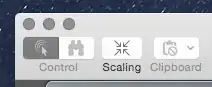The VNC solutions connecting between mac and windows don't seem to be much good when it comes to the clipboard. I don't know what client you used on MAC to connect to Windows TightVNC server. I tried chicken of the VNC,(mac to windows) and found the clipboard sharing to be poor e.g. seamless one way and not the other way. And I tried TightVNC(windows to MAC - mac's native remote desktop server allows tightvnc client/viewer to connect to it) and found clipboard sharing not happening in the sense of working both ways.
There is an app developed by Microsoft for MAC, which is a remote desktop client for Mac. So that can let you connect Mac to Windows. I haven't used it much but as far as I can tell you get proper clipboard sharing with that. You can find it in the app store. Microsoft remote desktop 10. https://apps.apple.com/gb/app/microsoft-remote-desktop-10/id1295203466?mt=12 i'm connecting fine Mac to a Windows 7 machine with that.
Like with the windows remote desktop client, the windows server you connect to will log out(which I don't like, it's a bit invasive). So i'm currently going Mac (With MS remote desktop) to a Windows computer I don't mind automatically logging out from, and running TightVNC viewer from there, to a windows computer running TightVNC server.
Prior to MS remote desktop, people used 'cord' on mac, which was a remote desktop client for mac, but now MS have written one and it works better. And Cord is now deprecated, has a bug where it crashes when a window is moved(which they fixed in code but have not bothered to fix in release), and it's no longer being developed.
It may be worth getting Windows Server instead of eg a regular windows version, and then you might not get logged out when you remote desktop in https://serverfault.com/questions/55534/how-do-i-keep-an-account-always-logged-into-windows-but-allowing-other-sessions