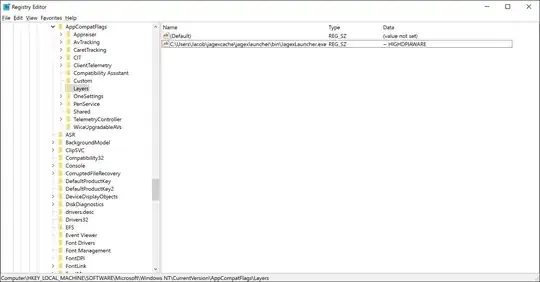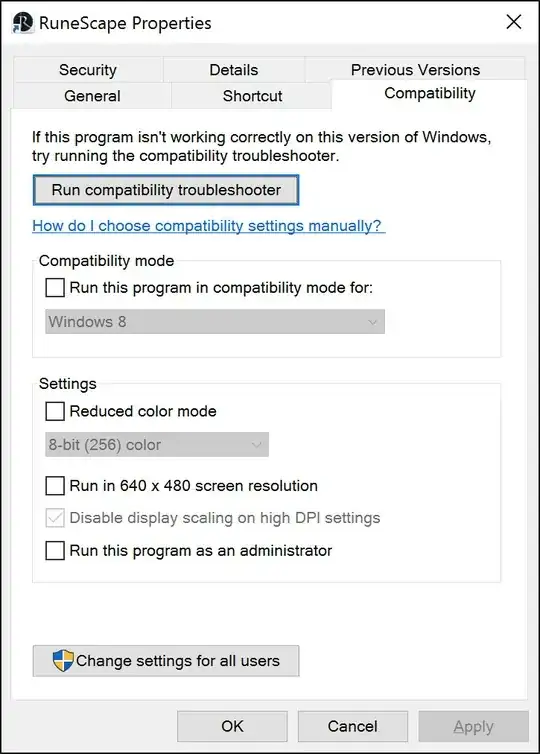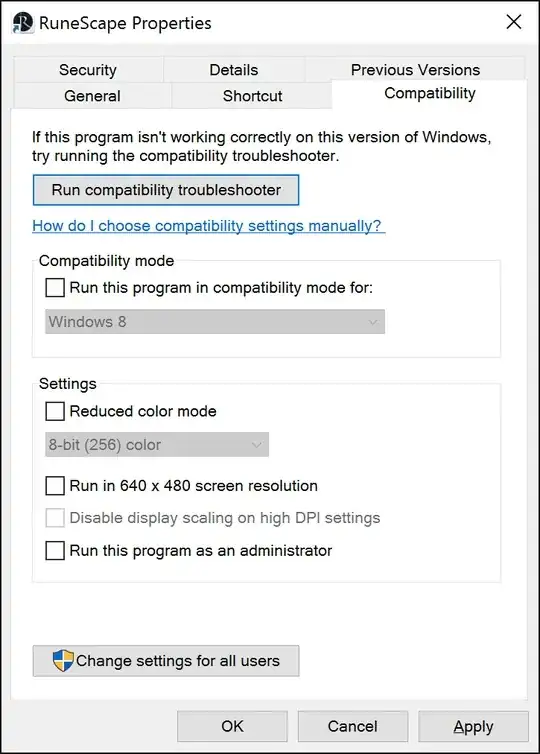I'm having trouble with a few applications, particularly RuneScape, setting the compatibility option "Disable display scaling on high DPI settings" every time I try to run it.
I want that option to be unchecked, but every time I run it, it checks itself.
I've been doing a lot of research on ways to fix this, and I think I'm pretty close. I was able to find this article describing permanently turning ON this feature via the Registry. I was able to configure this just fine, but of course this is the exact opposite of what I want to do.
So my question is, what's the opposite of ~ HIGHDPIAWARE, so that I can plug it in to the Registry, and permanently disable that check box for this application? I just want that checkbox empty and grayed out so that it can't set itself again.
Here are some screenshots:
Inserting the specified registry key:
After inserting the above registry key:
The goal (Photoshopped):