A friend of mine took pictures of a Halloween party with his camera, and when he put the SD card in his computer, some of the pictures went missing. Knowing that I have successfully rescued his HD with testdisk, he asked me if I could do something about it. I told him no to use the SD card anymore until I can do something with it, in order to prevent remaining data to be erased.
I first opened the SD Card folder in Nautilus, and I got this error:
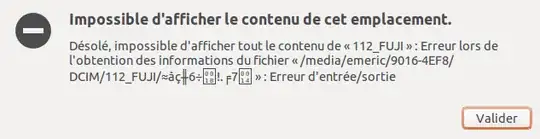 Quick translation: Impossible to show content of this folder, I/O error on weird filename
Quick translation: Impossible to show content of this folder, I/O error on weird filename
This weird file was nowhere to be seen in Nautilus. Moreover, when right clicking on the "112_FUJI" folder, selecting "properties", it tells me that the folder holds for more than 21GB of data, and the SD Card has a capacity of 8GB...
I ran photorec on the SD card, got many things back (wanted as well as unwanted stuff: mp3, doc, zip, aif files), but none of the picture he took that night. (Just to clarify, we're 100% sure he took the picture, that they were recorded to the SD, that we didn't deleted them, AND that I'm working on the good SD card)
So, I told him that my recovering skills ends at the same point that testdisk and foremost does, and told him I could do nothing more for him. But then, I opened the SD card folder with a terminal emulator, and I found something else:
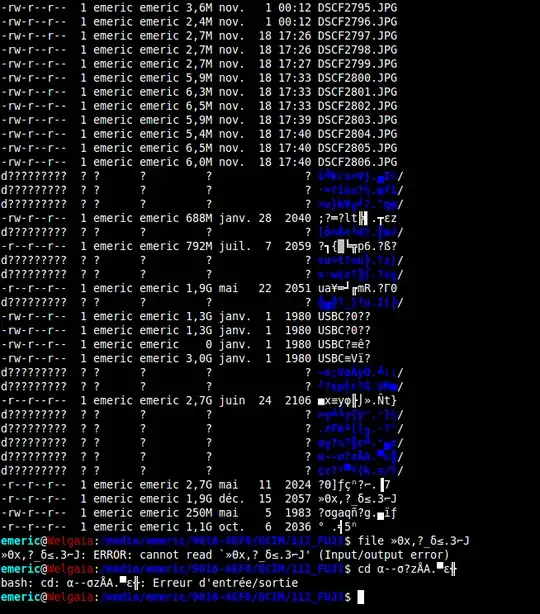 (please note that this is only the end of the
(please note that this is only the end of the ll command in the folder, there are a few more weird files/folder at the beginning, but the end was more relevant for a screenshot)
So there seems to be a bunch of files and folder that are here, but that I can't access for some reasons (Bad sectors? Anything else? I don't know, my skills aren't that extended). Anyway, they might be the picture we're looking for (pun intended), but as you can see, this is a huge mess. Non-ASCII characters, unknown rights on the files, ... (and we might have an explanation of why it says it holds more than 8GB)
So here are my questions:
- How can I retrieve data of those files/folder (assuming they are the pictures I'm looking for)
- How did this mess happened? How to prevent it (but this is just me being curious, the priority is to get back the data)
Thanks to anyone who helps.