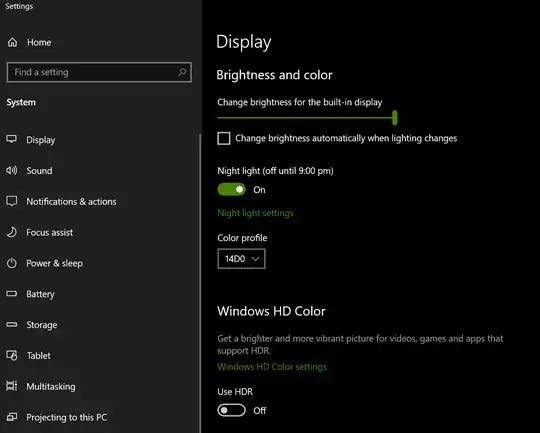You are going to think this is a duplicate. You are going to think this question has already been answered. I have seen those questions, I have tried the answers. I still have this problem. I don't ever post here, and I'm sorry if I break rules or lessen the quality of this site. I just want to use my laptop without wanting to throw it across the room.
I have a Dell Inspiron 11 3000 series with an Intel CPU and Windows 10 Home. The screen gets dim when there's dark stuff on the screen. When I switch tabs in Chrome, the whole screen gets darker and brighter depending on what's being displayed.
I've disabled Adaptive Brightness in Windows. I've disabled Display Power Saving Technology in the Intel HD Graphics Control Panel. I've toggled them on/off a thousand times. I've restarted my computer a thousand times. Those are the solutions that are available online, but they do not solve my problem. I've changed the Advanced Settings in every Power Plan to disable these features even though I only use Maximum Performance. I've rolled back the driver and updated it again.
Please help me solve this problem if you can! And please don't mark it as a duplicate because those answers do not solve my issue.