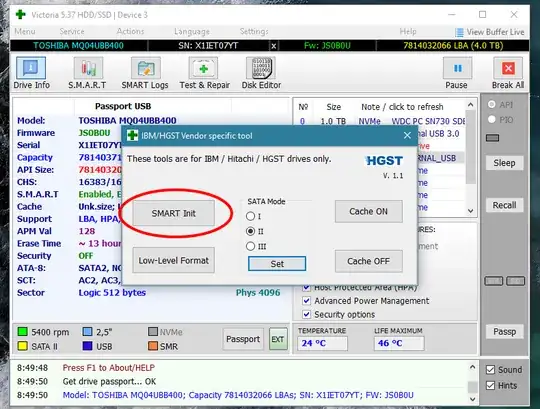I'm wondering if there's any common way to reset SMART readings on a hard disk.
The reason is that I got long ago one of those cheap USB 3.0 drives (sold by LG but the inner HDD seems to be Toshiba). It so happens that I plugged it on a USB 3.0 hub without external power and it started clicking and making noises, and mostly wouldn't work.
Some times it would actually power up, and SMART started showing sector reallocations and tons of other errors.
I got the disk abandonded on a box (since returning it was almost as expensive as the disk was in this case).
Fast forward a few months to yesterday, and I found the hard disk in the box while making some cleanup. I tried it again, and clicking noises again... I was about to throw it to the trash bin, when I tried something else as a last resort, and plugged it directly to the USB 3.0 ports in the mainboard: there it works perfectly!
So I kept making some tests, and got some power supply (from another hub) for this USB 3.0 hub, and once again: working perfectly.
It seems the hub couldn't give it enough current while connected only to the desktop.
Thing is, there are tons of SMART errors (from the past tests) on the disk, however I've done some surface tests and everything looks ok on the disk (while plugged to the powered hub, that is). So I'd like to have a way to "reset" all the smart readings so that it looks like factory-new and start testing again, see if SMART keeps giving bad readings after this.
Any possible way?
PS: not that I'm going to "trust" this hard disk for anything important, but I could give it a few uses