For maximum performance, split pairs of DIMMs across slots that use different memory channels. If you're on a budget, this means you'll get better performance out of, say, two 4GB DIMMS than a single 8GB DIMM. Then again, the real-life performance gain is minimal, and you're limiting your ability to increase memory in the future. - PCWorld
My machine is 8540w with the following result for memory modules output from hwinfo32 program:
Memory Devices
Physical Memory Array
Array Location: System board
Array Use: System memory
Error Detecting Method: None
Memory Capacity: 16777216 KBytes
Memory Devices: 4
Memory Device
Total Width: 64 bits
Data Width: 64 bits
Device Size: 2048 MBytes
Device Form Factor: SODIMM
Device Locator: Top-Slot 1(top)
Bank Locator: BANK 0
Device Type: DDR3 SDRAM
Device Type Detail: Synchronous
Memory Speed: 1333 MHz
Manufacturer: Elpida
Serial Number: D33A3074
Part Number: EBJ21UE8BDS0-DJ-F
Asset Tag: Unknown
Memory Device
Total Width: 0 bits
Data Width: 0 bits
Device Size: 0 MBytes
Device Form Factor: DIMM
Device Locator: Bottom-Slot 2(left)
Bank Locator: BANK 3
Device Type: Unknown
Device Type Detail:
Manufacturer: Unknown
Serial Number: Unknown
Part Number: Unknown
Asset Tag: Unknown
Memory Device
Total Width: 0 bits
Data Width: 0 bits
Device Size: 0 MBytes
Device Form Factor: DIMM
Device Locator: Bottom-Slot 1(right)
Bank Locator: BANK 2
Device Type: Unknown
Device Type Detail:
Manufacturer: Unknown
Serial Number: Unknown
Part Number: Unknown
Asset Tag: Unknown
Memory Device
Total Width: 64 bits
Data Width: 64 bits
Device Size: 2048 MBytes
Device Form Factor: SODIMM
Device Locator: Top-Slot 2(under)
Bank Locator: BANK 1
Device Type: DDR3 SDRAM
Device Type Detail: Synchronous
Memory Speed: 1333 MHz
Manufacturer: Elpida
Serial Number: E03A3074
Part Number: EBJ21UE8BDS0-DJ-F
Asset Tag: Unknown
Having opened the expansion memory bay for the laptop, I found both slots empty. Also, the Windows Resource Manager shows memory configuration as follows:
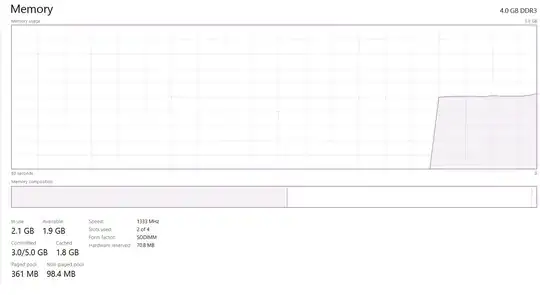
Given that my Core i7-720QM Processor specification says that the system supports 8 GB of memory at most, and the fact that there are two empty memory slots under the laptop, which of the following memory configurations should I consider to upgrade my system memory?
- 2×2GB memory modules
- 1×4GB memory module (installed in one of the slots)
Also, which memory speed should I opt for? 1600 or 1333 MHz