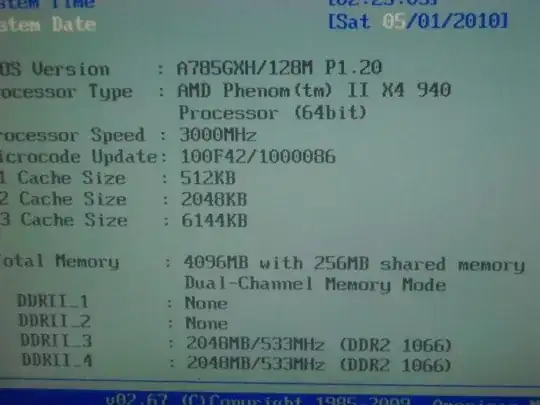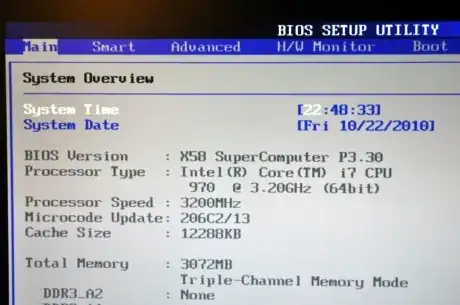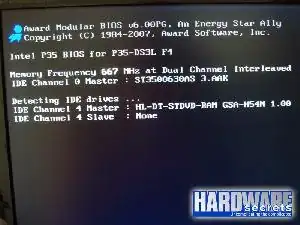I have two 1333 DDR3 memory modules with different brands. I wonder if they can be used in a dual channel setup. How can I check that?
Asked
Active
Viewed 3.9k times
3 Answers
19
download CPU-z over here: http://www.cpuid.com/softwares/cpu-z.html , once you have got it downloaded open it up and go to the memory tab at the top. Once you are there you will see a box that says channels: [AMOUNT OF CHANNELS] . That's it.
I hope I helped :)
Shad Asinger
- 345
- 3
- 10
1
You can also check if the Dual channel mode is active by using AIDA64 Extreme Edition, by going in Motherboard/Chipset on left menu and accessing the Memory Controller information. If the Active Mode is Dual Channel (128 bits), then your memory is operating on dual channel mode
Canadian Luke
- 24,640