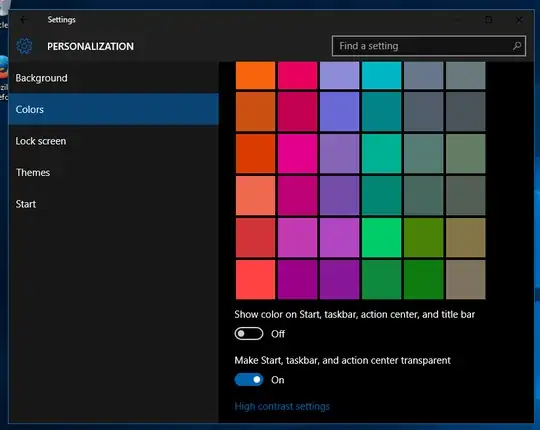Notice the blue border around the settings window:
I have that blue border because I changed my accent color to blue. I want my accent color to be blue so the start menu buttons are blue, but I don't want that window border (regardless of color) at all. How can I remove it? i.e. through the registry