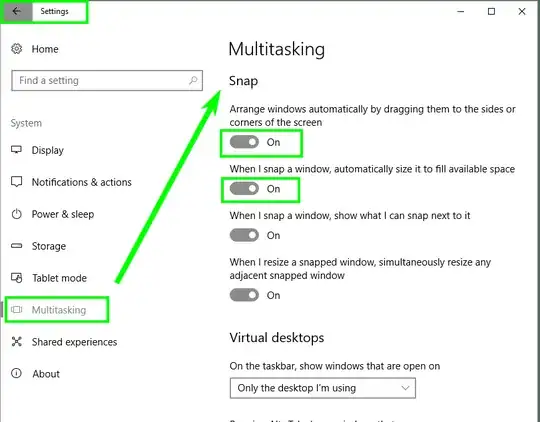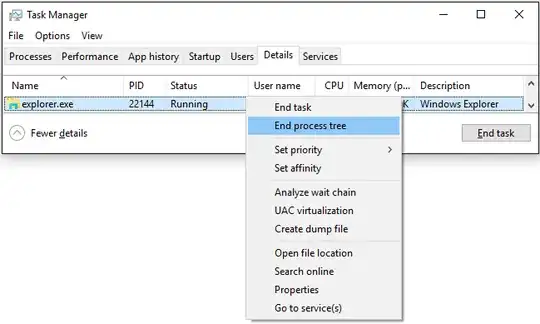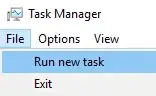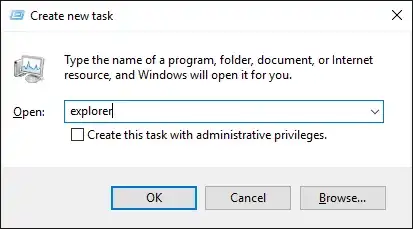I am having the issue that Win+←/→ does not snap the windows to the side of my monitor, this is similar to
- https://www.reddit.com/r/Windows10/comments/3isu82/help_aero_snap_suddenly_not_working_with_winkey/
- http://www.justanswer.com/computer/681gq-windows-key-plus-right-left-does-not-work.html
- Window key+arrows hotkeys not working
- Win-Key + Arrow keyboard shortcuts no longer working
The Solutions on all these places explain how to (re)enable Aero Snap, but Aero Snap is working for me, I can snap the windows with the mouse (for example), just not with the keyboard. Other keyboard shortcuts (all) work fine, e.g. I can shift monitors using (ctrl+Win+←/→), so it is a very, very specific shortcut failure.
Of course, I have also tried disabling and re-enabling 'SNAP' in “SETTINGS > SYSTEM > MULTITASKING, that does not fix the keys-specific issue. I have tried using the on-screen keyboard and the problem persists.
One possible red-herring is that I recently disabled 'narrator', (Capslock+Esc), as described here, that is the only system modification I can remember making in the last week.
The keys-shortcut problem appeared completely arbitrarily, without a computer restart or keyboard reinstall or other modifications.