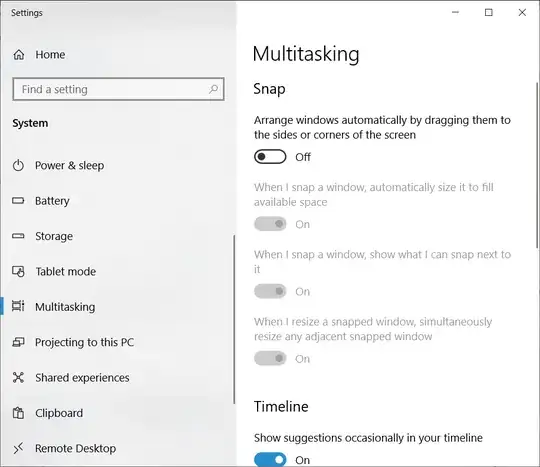Somehow Win+Right and Win+Left shortcuts that are used to snap the window to the left or right of the screen don't work any more. They worked fine a few days a go and now the stopped working.
Other Windows key shortcuts work fine, the the arrow buttons work fine.
What can be the problem?