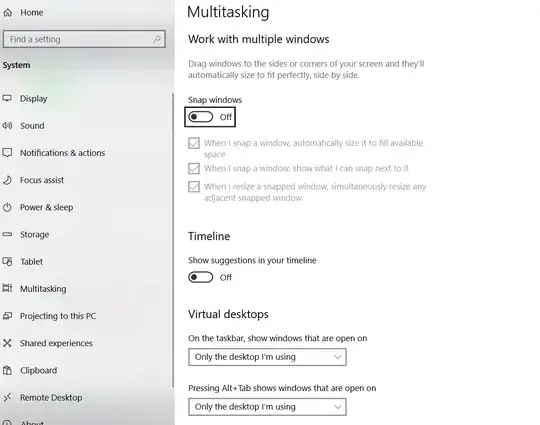I have windows 10 and at some point win key + left arrow/right arrow stopped working for me. Another related issue I'm having is that when I try to move a non-maximized window it gets maximized.
From what I understand this is all related to the "Snap windows" feature in the Multitasking tab as explained here.
The problem I have is that I can't seem to be able to enable this feature. I can toggle the on/off button, but when I exit the settings or go to another tab and then to the multitasking tab again, I see the toggle has been automatically disabled. Also, I do not seem to have the "Arrange windows automatically by dragging them to the sides or corners of the screen" option.
I have made sure there are no windows updates available. I also tried restarting the computer.
What is the cause of these problems and how can I fix it?